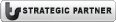Tooki Installation Photos and More
#1
Here's the instructions posted on Renntech for the 997 PCM removal, so it won't be too far removed.
Step 1 - Remove small carpeted trim piece from side of center console by PCM (Beside PCM) Using Torx wrench size T-30
Step 2 - Remove two leather side trim pieces using Torx wrench size T-20
Step 3 - Using 5mm Allen wrench turn four (two each side) black hex locks 1/4 - 1/2 turn (CCW, I think) to unlatch side locks. Do not force these. They turn very easily in the correct direction. Open glove box on passenger side to access these latches.
Step 4 - theres a 7mm hex head screw on the passenger (RHS) side that you need to back out to carefully slide out PCM
Telephone Mute is Pin #3 on Black Plug A
+12 VDC is Pin #4 on same plug
Ground is Pin #8 on same plug
The +12 VDC wire is Red/Green, the -Ground wire is Brown. No wire is attached at Pin #3. The White lead at Pin #5 is for the antenna.
You can get the more detailed PDF at: www.fuqua2003.com/cdr24.pdf
Step 1 - Remove small carpeted trim piece from side of center console by PCM (Beside PCM) Using Torx wrench size T-30
Step 2 - Remove two leather side trim pieces using Torx wrench size T-20
Step 3 - Using 5mm Allen wrench turn four (two each side) black hex locks 1/4 - 1/2 turn (CCW, I think) to unlatch side locks. Do not force these. They turn very easily in the correct direction. Open glove box on passenger side to access these latches.
Step 4 - theres a 7mm hex head screw on the passenger (RHS) side that you need to back out to carefully slide out PCM
Telephone Mute is Pin #3 on Black Plug A
+12 VDC is Pin #4 on same plug
Ground is Pin #8 on same plug
The +12 VDC wire is Red/Green, the -Ground wire is Brown. No wire is attached at Pin #3. The White lead at Pin #5 is for the antenna.
You can get the more detailed PDF at: www.fuqua2003.com/cdr24.pdf
#2
Another Instructional -
1 + 2.
Remove small carpeted trim piece from side of center console using Torx wrench size T-30
3 + 4 + 5.
Remove the piece of panel that covers the head unit on each the side of the console.
a) remove two screws per panel
b) gently (but forcefully) pull the panel forward
c) the 3 clips need to release, force seems the only way
6 + 7. Getting close
a) Undo the screw holding the unit in place
(not all the way!!)
b) gently turn the little black plastic locks CCW, this
will hold down the clamps
8 pull out the unit!
9 - 12. Pictures of the unit
13. all the tools needed and stuff removed

1 + 2.
Remove small carpeted trim piece from side of center console using Torx wrench size T-30
3 + 4 + 5.
Remove the piece of panel that covers the head unit on each the side of the console.
a) remove two screws per panel
b) gently (but forcefully) pull the panel forward
c) the 3 clips need to release, force seems the only way
6 + 7. Getting close
a) Undo the screw holding the unit in place
(not all the way!!)
b) gently turn the little black plastic locks CCW, this
will hold down the clamps
8 pull out the unit!
9 - 12. Pictures of the unit
13. all the tools needed and stuff removed

#3
NAV-TV Bluetooth Adapter for 997
From JFR in Texas:
I have just had a "Release Candidate" prototype Bluetooth adapter from NAV-TV installed in my 07 C2S. It connects into the MOST ring just as do the NAV-TV iPod adapter and Sirius satellite radio adapter that I previously had installed. The Bluetooth adapter allows control of a Bluetooth cell phone via the PCM's buttons and knobs, including initiating and answering calls using the "lift handset" button at the upper left of the PCM, hanging up via the "end call" button just to the right of that, dialing calls via the PCM numeric keypad, syncing the cell phone's phonebook such that it is accessible through the PCM, making calls from the synced phonebook, displaying incoming caller information on the PCM screen, muting the radio or CD during calls, etc. Call quality is excellent, as is the sound through the car's main speaker system.
The only flaw I have found with my adapter's software version is that it doesn't sync the cell phone's entire phonebook, just the first 60 or so entries. NAV-TV has just shipped me an updated adapter based on my feedback which should correct this one issue. I have paired both an iPhone and a Blackberry 8700 with the NAV-TV adapter with no other issues than the partial phonebook transfer. When I get the new adapter installed next week, I'll post whether or not it has cured this problem.
NAV-TV tells me the final version of the adapter should be ready for formal release through retail channels within the next month.
I had my Bluetooth adapter, as well as my satellite radio adapter and iPod adapter, installed by Custom Car Stereo in Houston, who did their usual excellent job. The Bluetooth adapter installation took well less than an hour.
I have just had a "Release Candidate" prototype Bluetooth adapter from NAV-TV installed in my 07 C2S. It connects into the MOST ring just as do the NAV-TV iPod adapter and Sirius satellite radio adapter that I previously had installed. The Bluetooth adapter allows control of a Bluetooth cell phone via the PCM's buttons and knobs, including initiating and answering calls using the "lift handset" button at the upper left of the PCM, hanging up via the "end call" button just to the right of that, dialing calls via the PCM numeric keypad, syncing the cell phone's phonebook such that it is accessible through the PCM, making calls from the synced phonebook, displaying incoming caller information on the PCM screen, muting the radio or CD during calls, etc. Call quality is excellent, as is the sound through the car's main speaker system.
The only flaw I have found with my adapter's software version is that it doesn't sync the cell phone's entire phonebook, just the first 60 or so entries. NAV-TV has just shipped me an updated adapter based on my feedback which should correct this one issue. I have paired both an iPhone and a Blackberry 8700 with the NAV-TV adapter with no other issues than the partial phonebook transfer. When I get the new adapter installed next week, I'll post whether or not it has cured this problem.
NAV-TV tells me the final version of the adapter should be ready for formal release through retail channels within the next month.
I had my Bluetooth adapter, as well as my satellite radio adapter and iPod adapter, installed by Custom Car Stereo in Houston, who did their usual excellent job. The Bluetooth adapter installation took well less than an hour.
Thread
Thread Starter
Forum
Replies
Last Post
Vorsteiner
991 | 997 | 996
3
10-10-2009 10:50 PM
Vorsteiner
991 | 997 | 996 Turbo
12
09-03-2009 04:39 PM
Bookmarks
Currently Active Users Viewing This Thread: 1 (0 members and 1 guests)