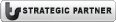NAV-TV Tooki Bluetooth Installation Guide
#1
NAV-TV Tooki Bluetooth Installation Guide
Here's my installation guide to installing the hands-free Tooki device by NAV-TV.
I finally got around to writing it.
NAV-TV Tooki BlueTooth Installation into a MY06 Carrera S Cabriolet (with Bose)
To start with, you will need a very few handtools to install this unit.
You'll need a small jewelers screwdriver, a couple Torx screwdrivers (specifically, T27X100 and T20X100), a small standard allen wrench (4mm), a box 7mm- 9mm wrench, and a standard 5/16th box wrench. You'll find a small flashlight is also handy.
As always, ensure the kit contains all the parts you need to proceed--the Tooki control unit (black box), the connector (electrical), and the fiber-optic connector and FO leads.\
1. You need not disconnect the car battery to do this installation. I began with the key off, and with the PCM powered off, simply at the left knob.
2. Accessing the rear of the PCM requires its removal from the console. You need to first remove the two short carpeted console extension pieces that are aft of the leather-covered console side pieces. These can be removed with one of the Torx screwdrivers. On the left or driver's side you will have to sort of hunt through the carpeting to locate the screwhead. On the passenger side, particularly if you have a cabriolet with the Bose option, you will have to take off the speaker's 'grill' first (physically, and without tools, remove the central plastic piece first to access the Torx screw inside). Once that is removed you can disconnect the 12 VDC plug from the rear. Once these carpeted (left side) or plastic pieces (with the 12 VDC plug) are removed you now have clear access to remove the 2 Torx screws that secure the aft end of the console side pieces. (For the non-cabriolet models hunt around in the carpet directly beneath the 12 VDC plug for the securing screw).
3. The console sides are secured in the front with press-in fasteners. Once the Torx screws are removed these pieces are simply held in by the front clips. I found this to be the hardest part of the installation,--getting the console side pieces out without fear of breaking the fasteners. You really have to pull hard to break them free. They can (see image) be pivoted a bit from the bottom to get them out,--but you have to really tug at them!
4. The physically hard work is done. Now you have to use the 5mm Allen wrench to retract the 4 clips to the PCM unit that keep it firmly secured to the PCM opening. These things operate like little cams, so you have to very gently rotate them perhaps a 1/4 turn CCW to 'OPEN' them. That results in the little arms being retracted, or compressed against the body of the PCM, now freeing the PCM unit from the console. One more step is required however before you can slide the PCM out,--you need to back out a final security 7mm screw on the passenger side (see image) that locks the PCM from simple removal. With the 7mm box wrench back it out several turns until you think the PCM can be slid forward toward you. Before you remove the PCM put down several layers of a thick towel down across the stick-shift so that the bottom of the PCM unit has something to rest on while you are making the electrical and fiber-optic connections. (Take a close look at the image(s) of the small black plastic cams and the retaining arms to get an idea of what they look like which will, in turn, give you an idea of how they work.)
5. With the PCM unit cushioned on the towel over the shift knob, manuever it around to access the rear. I sat in the passenger seat as I did this so I had the rear of the PCM facing the passenger side. Locate the electrical connector on the rear of the PCM, along with the fiber optic lines going to and from the PCM. They are secured in a black plastic connector. With the Tooki wiring harness handy, remove the electrical connector from the back of the PCM and substitute in its place the appropriate Tooki-supplied connector. The other connector on the Tooki-supplied wiring harness needs to be plugged into the source cable,--the one you just removed from the rear of the PCM. Doing all that merely provides you with an additional electrical connector (in white) which you later will plug into the Tooki unit. As with all these connectors, they are polarized and can only go in one way.
6. The fiber optic connections are next. Ensuring that you have plenty of lighting, remove the fiber optic connector from the back of the PCM unit. Note that one of the orange FO lines is an IN and the other an OUT. (There are small arrows on the connector itself indicating this). Move onto the Tooki's FO connector next to prepare it for receiving the OUT FO line from the PCM. That TOOKI-provided FO connector is actually an assembly. It has to come apart to get inside it to remove its blue tab and prepare it to receive the OUT FO line from the PCM. There is a clasp on one side of that connector that secures the smaller black plastic inner piece which holds the FO lines. With the small jeweler's screwdriver depress that clasp and then you will be able to pull out the inner FO connector. With that out you will see the blue tab that secures the barbed FO line(s) within that inner connector. Once that blue tab is removed you can easily take the OUT side FO line from the PCM FO connector and, disassembling that (removing its blue tab), insert it into that inner connector that will be plugged into the Tooki. Reinstall the blue T tab to keep the FO in position within that inner connector. Now snap that inner connector inside the larger FO connector. The other free FO line from the Tooki connector goes into the PCM's FO connector, essentially tapping into it and providing the FO connectivity to the Tooki.
7. The next to last electrical step is to insert the white power connector into the Tooki unit. While the PCM is out and the Tooki unit is accessible, route the plug end of the microphone through the driver's side console extension area and pull it through and into the area in which the PCM and Tooki units will ultimately reside. The microphone's small phono jack should be plugged into the Tooki unit. That's the last electrical connection.
8. This is a good time to do a power up function check to make sure things are working. I went ahead and used the car key and turned the ignition onto accessory,--just short of starting the engine. Depressing the PCM on button, activate the PCM. Select TEL and you should soon see the display indicating that TOOKI is searching for your phone. (This is a good time to make sure that your phone is handy and Bluetooth connectivity is enabled.) In a very short while the display on your phone will ask you if you want to "Bond with Tooki OBDO?" Answer YES and then it will ask you to enter the Bluetooth Passkey. Type in "6888" to make this bond. In a short time it will begin attempting to synchronize your phonelist. This is all good news! If yo have a very large list like I have (about 250 numbers) it can take about 2-3 minutes for this to finish. While that is happening you can begin to secure all the extra wire and route the FO lines carefully so that they don't get crimped or bent excessively. (FO is fairly tough, but you have to be careful nonetheless). I secured the wiring with a couple of plastic tie-wraps.
9. Position the Tooki unit well back in the hollow of the PCM opening so that when you push the PCM back to its fully installed position, it isn't pushing up against the Tooki unit and unable to be seated.
10. Once you have a good spot for the Tooki unit and the wiring and the FO lines, reinstall the PCM by sliding it into its opening. You can release the metal tabs (4 total) first if you like so that when it is slid home it will stay put. With the 7mm wrench retighten the security screw on the right side. Reinstall the sides to the console by replacing them and snapping them back into their fasteners, and then secure them in the back with their Torx screws (2 each side). On the right side you can finish buttoning up things. I elected to place the microphone on top of the steering wheel housing itself so I carefully routed the microphone cable through the area beneath the steering wheel and then onto the housing top. Secure any extra cabling with a tie-wrap. Place the extra material inside the rear of the console and reinstall the carpeted console side extension. I played with the final placement of the microphone a few times. I tried it within the steering wheel housing on the right side inside and adjacent to the small right grill provided, as well as on top of the housing. Give yourself plenty of wire in the event you want to experiment. Some place it high up on the A pillar, or even on the overhead next to the central lighting housing. (You can use packing peanuts, cut in half, to secure the wire inside the channel next to the windshield.) You're done!
I finally got around to writing it.
NAV-TV Tooki BlueTooth Installation into a MY06 Carrera S Cabriolet (with Bose)
To start with, you will need a very few handtools to install this unit.
You'll need a small jewelers screwdriver, a couple Torx screwdrivers (specifically, T27X100 and T20X100), a small standard allen wrench (4mm), a box 7mm- 9mm wrench, and a standard 5/16th box wrench. You'll find a small flashlight is also handy.
As always, ensure the kit contains all the parts you need to proceed--the Tooki control unit (black box), the connector (electrical), and the fiber-optic connector and FO leads.\
1. You need not disconnect the car battery to do this installation. I began with the key off, and with the PCM powered off, simply at the left knob.
2. Accessing the rear of the PCM requires its removal from the console. You need to first remove the two short carpeted console extension pieces that are aft of the leather-covered console side pieces. These can be removed with one of the Torx screwdrivers. On the left or driver's side you will have to sort of hunt through the carpeting to locate the screwhead. On the passenger side, particularly if you have a cabriolet with the Bose option, you will have to take off the speaker's 'grill' first (physically, and without tools, remove the central plastic piece first to access the Torx screw inside). Once that is removed you can disconnect the 12 VDC plug from the rear. Once these carpeted (left side) or plastic pieces (with the 12 VDC plug) are removed you now have clear access to remove the 2 Torx screws that secure the aft end of the console side pieces. (For the non-cabriolet models hunt around in the carpet directly beneath the 12 VDC plug for the securing screw).
3. The console sides are secured in the front with press-in fasteners. Once the Torx screws are removed these pieces are simply held in by the front clips. I found this to be the hardest part of the installation,--getting the console side pieces out without fear of breaking the fasteners. You really have to pull hard to break them free. They can (see image) be pivoted a bit from the bottom to get them out,--but you have to really tug at them!
4. The physically hard work is done. Now you have to use the 5mm Allen wrench to retract the 4 clips to the PCM unit that keep it firmly secured to the PCM opening. These things operate like little cams, so you have to very gently rotate them perhaps a 1/4 turn CCW to 'OPEN' them. That results in the little arms being retracted, or compressed against the body of the PCM, now freeing the PCM unit from the console. One more step is required however before you can slide the PCM out,--you need to back out a final security 7mm screw on the passenger side (see image) that locks the PCM from simple removal. With the 7mm box wrench back it out several turns until you think the PCM can be slid forward toward you. Before you remove the PCM put down several layers of a thick towel down across the stick-shift so that the bottom of the PCM unit has something to rest on while you are making the electrical and fiber-optic connections. (Take a close look at the image(s) of the small black plastic cams and the retaining arms to get an idea of what they look like which will, in turn, give you an idea of how they work.)
5. With the PCM unit cushioned on the towel over the shift knob, manuever it around to access the rear. I sat in the passenger seat as I did this so I had the rear of the PCM facing the passenger side. Locate the electrical connector on the rear of the PCM, along with the fiber optic lines going to and from the PCM. They are secured in a black plastic connector. With the Tooki wiring harness handy, remove the electrical connector from the back of the PCM and substitute in its place the appropriate Tooki-supplied connector. The other connector on the Tooki-supplied wiring harness needs to be plugged into the source cable,--the one you just removed from the rear of the PCM. Doing all that merely provides you with an additional electrical connector (in white) which you later will plug into the Tooki unit. As with all these connectors, they are polarized and can only go in one way.
6. The fiber optic connections are next. Ensuring that you have plenty of lighting, remove the fiber optic connector from the back of the PCM unit. Note that one of the orange FO lines is an IN and the other an OUT. (There are small arrows on the connector itself indicating this). Move onto the Tooki's FO connector next to prepare it for receiving the OUT FO line from the PCM. That TOOKI-provided FO connector is actually an assembly. It has to come apart to get inside it to remove its blue tab and prepare it to receive the OUT FO line from the PCM. There is a clasp on one side of that connector that secures the smaller black plastic inner piece which holds the FO lines. With the small jeweler's screwdriver depress that clasp and then you will be able to pull out the inner FO connector. With that out you will see the blue tab that secures the barbed FO line(s) within that inner connector. Once that blue tab is removed you can easily take the OUT side FO line from the PCM FO connector and, disassembling that (removing its blue tab), insert it into that inner connector that will be plugged into the Tooki. Reinstall the blue T tab to keep the FO in position within that inner connector. Now snap that inner connector inside the larger FO connector. The other free FO line from the Tooki connector goes into the PCM's FO connector, essentially tapping into it and providing the FO connectivity to the Tooki.
7. The next to last electrical step is to insert the white power connector into the Tooki unit. While the PCM is out and the Tooki unit is accessible, route the plug end of the microphone through the driver's side console extension area and pull it through and into the area in which the PCM and Tooki units will ultimately reside. The microphone's small phono jack should be plugged into the Tooki unit. That's the last electrical connection.
8. This is a good time to do a power up function check to make sure things are working. I went ahead and used the car key and turned the ignition onto accessory,--just short of starting the engine. Depressing the PCM on button, activate the PCM. Select TEL and you should soon see the display indicating that TOOKI is searching for your phone. (This is a good time to make sure that your phone is handy and Bluetooth connectivity is enabled.) In a very short while the display on your phone will ask you if you want to "Bond with Tooki OBDO?" Answer YES and then it will ask you to enter the Bluetooth Passkey. Type in "6888" to make this bond. In a short time it will begin attempting to synchronize your phonelist. This is all good news! If yo have a very large list like I have (about 250 numbers) it can take about 2-3 minutes for this to finish. While that is happening you can begin to secure all the extra wire and route the FO lines carefully so that they don't get crimped or bent excessively. (FO is fairly tough, but you have to be careful nonetheless). I secured the wiring with a couple of plastic tie-wraps.
9. Position the Tooki unit well back in the hollow of the PCM opening so that when you push the PCM back to its fully installed position, it isn't pushing up against the Tooki unit and unable to be seated.
10. Once you have a good spot for the Tooki unit and the wiring and the FO lines, reinstall the PCM by sliding it into its opening. You can release the metal tabs (4 total) first if you like so that when it is slid home it will stay put. With the 7mm wrench retighten the security screw on the right side. Reinstall the sides to the console by replacing them and snapping them back into their fasteners, and then secure them in the back with their Torx screws (2 each side). On the right side you can finish buttoning up things. I elected to place the microphone on top of the steering wheel housing itself so I carefully routed the microphone cable through the area beneath the steering wheel and then onto the housing top. Secure any extra cabling with a tie-wrap. Place the extra material inside the rear of the console and reinstall the carpeted console side extension. I played with the final placement of the microphone a few times. I tried it within the steering wheel housing on the right side inside and adjacent to the small right grill provided, as well as on top of the housing. Give yourself plenty of wire in the event you want to experiment. Some place it high up on the A pillar, or even on the overhead next to the central lighting housing. (You can use packing peanuts, cut in half, to secure the wire inside the channel next to the windshield.) You're done!
#4
Museum piece, as always...nice work man.
And if anyone needs to add bluetooth, ipod, or other to their '03-'08.....hit me!
eric@bumperplugs.com
And if anyone needs to add bluetooth, ipod, or other to their '03-'08.....hit me!
eric@bumperplugs.com
#6
Nice job...
OEM microphone is stuffed in the steering column cover. You can use the OEM location by disconnecting pulling the cover off (you do not need to pull the steering wheel to do it.) Just a thought.
OEM microphone is stuffed in the steering column cover. You can use the OEM location by disconnecting pulling the cover off (you do not need to pull the steering wheel to do it.) Just a thought.
#7
You CAN, but the sound is terrible.
#9
Hmm...I had zero problems with that location, sound quality was not a problem.
Anyways...just a suggestion.
Anyways...just a suggestion.
Last edited by bbywu; 07-01-2010 at 09:22 PM.
Thread
Thread Starter
Forum
Replies
Last Post
Bookmarks
Currently Active Users Viewing This Thread: 1 (0 members and 1 guests)