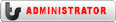How can I copy my iTunes library to two computers?
#14
I tried this
iPod.iTunes: copy songs, videos and playlists off the iPod, import music to iTunes
No good...not with the newest version of the iTouch I guess.
nothing's easy..
iPod.iTunes: copy songs, videos and playlists off the iPod, import music to iTunes
No good...not with the newest version of the iTouch I guess.
nothing's easy..
#15
well, I had started wtih this hack I saw on Cnet..editing xml file and copying the music library file...This is so that I can sync itouch wihtout a problem..supposedly..
Haven't finished it yet as I saw your post but I did copy the music to an external drive, when i choose a song I seem to have to locate it each time..
gettin late for this..
Haven't finished it yet as I saw your post but I did copy the music to an external drive, when i choose a song I seem to have to locate it each time..
gettin late for this..
#16
#17
Transfer music should be fairly easy, just dragging the entire folder onto the hard drive, then into the same location on the "new" computer.
BEST WAY: Go to Itunes Help, type in "Export". Click on the first link. Read instructions, follow.
Basically, you go to File-->Library-->Export. Choose where to export to (External Hard drive or target disk computer). To boot computer into Target Disk mode, connect them via firewire. Computer receiving Itunes restart, holding down the T key. Eventually, you will see the firewire symbol dancing on the screen. Release key. Wait until it's hard drive shows up on your computer. Then just export directly into that.
That should work.
BEST WAY: Go to Itunes Help, type in "Export". Click on the first link. Read instructions, follow.
Basically, you go to File-->Library-->Export. Choose where to export to (External Hard drive or target disk computer). To boot computer into Target Disk mode, connect them via firewire. Computer receiving Itunes restart, holding down the T key. Eventually, you will see the firewire symbol dancing on the screen. Release key. Wait until it's hard drive shows up on your computer. Then just export directly into that.
That should work.
Thread
Thread Starter
Forum
Replies
Last Post
Control It
All Things Apple
36
08-22-2011 07:08 PM
Scott in Houston
All Things Apple
17
04-13-2009 07:32 PM
Bookmarks
Currently Active Users Viewing This Thread: 1 (0 members and 1 guests)