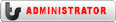How can I copy my iTunes library to two computers?
#2
Yes, your music that you've purchased if authorized to play on up to 5 computers.
Just copy the music as you would with any other files onto a external hard drive.
Files are located in Username --> Music --> iTunes --> iTunes Music
Just copy the music as you would with any other files onto a external hard drive.
Files are located in Username --> Music --> iTunes --> iTunes Music
#5
well, I had started wtih this hack I saw on Cnet..editing xml file and copying the music library file...This is so that I can sync itouch wihtout a problem..supposedly..
Haven't finished it yet as I saw your post but I did copy the music to an external drive, when i choose a song I seem to have to locate it each time..
gettin late for this..
Haven't finished it yet as I saw your post but I did copy the music to an external drive, when i choose a song I seem to have to locate it each time..
gettin late for this..
#7
Do you just want to transfer the music or sync? If it's transfer just get a firewire cord, boot one up in firewire target mode, and then it's just drag and drop (and, depending on the model, a whole lot of fans whirring).
If it's syncing, well, that's trickier. I'll pull up a few articles discussing it on the morrow for you.
If it's syncing, well, that's trickier. I'll pull up a few articles discussing it on the morrow for you.
#8
Do you just want to transfer the music or sync? If it's transfer just get a firewire cord, boot one up in firewire target mode, and then it's just drag and drop (and, depending on the model, a whole lot of fans whirring).
If it's syncing, well, that's trickier. I'll pull up a few articles discussing it on the morrow for you.
If it's syncing, well, that's trickier. I'll pull up a few articles discussing it on the morrow for you.

#9
think she can talk faster?
i think i get it..maybe
#10
Do you just want to transfer the music or sync? If it's transfer just get a firewire cord, boot one up in firewire target mode, and then it's just drag and drop (and, depending on the model, a whole lot of fans whirring).
If it's syncing, well, that's trickier. I'll pull up a few articles discussing it on the morrow for you.
If it's syncing, well, that's trickier. I'll pull up a few articles discussing it on the morrow for you.