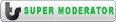MAC OS question
#1
MAC OS question
If I have 10 files on my desktop, and I want to see their aggregate size on the hard drive, how do I get that info? If I highlight them all, and right click "get info", it gives me the info for each file and I have to add it up myself.
How do I get it to show one aggregate number?
How do I get it to show one aggregate number?
#5
 Dragging the stuff to a folder takes about 5s.
Dragging the stuff to a folder takes about 5s.
#9
Yup, this works! Make sure to click on one of the actual folders and not just anywhere on the desktop.
Thread
Thread Starter
Forum
Replies
Last Post
Bookmarks
Currently Active Users Viewing This Thread: 1 (0 members and 1 guests)