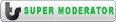iMac web surfing dragging... Macbook not...
#1
iMac web surfing dragging... Macbook not...
So, my iMac is physically wired to my Airport Extreme, and my Macbook is using wifi, yet my Macbook is outperforming when it comes to surfing.
In both Safari and Firefox on my iMac, it's very slow. I'm ruling out the connection and router due to the Macbook's performance.
Could it be a virus or malware? I have the latest release of Snow Leopard, so I didn't think it was possible, but is that a myth?
Example of bad performance. I click my Google bookmark, and it starts to load Google, but hangs before finally filling out the page. The blue progress bar that shows up in the URL bar, goes about 1/4 of the way and then just hangs.
I've flushed Cache, but not cookies, etc. I don't want to do that if I don't have to, and the fact that Firefox does the same thing makes me think it's not cookies related.
So, what are the possible reasons?
1) Malware / Virus?
2) Some other system setting I don't know about?
In both Safari and Firefox on my iMac, it's very slow. I'm ruling out the connection and router due to the Macbook's performance.
Could it be a virus or malware? I have the latest release of Snow Leopard, so I didn't think it was possible, but is that a myth?
Example of bad performance. I click my Google bookmark, and it starts to load Google, but hangs before finally filling out the page. The blue progress bar that shows up in the URL bar, goes about 1/4 of the way and then just hangs.
I've flushed Cache, but not cookies, etc. I don't want to do that if I don't have to, and the fact that Firefox does the same thing makes me think it's not cookies related.
So, what are the possible reasons?
1) Malware / Virus?
2) Some other system setting I don't know about?
#2
Nevermind... turned out to be my cable modem after all. I surfed more on the macbook and it started behaving the exact same way. Now they're both fine after shutting down my cable modem for about 30 minutes (extra thorough!) and rebooting it and the AE.
#3
As for malware/viruses, no, generally not possible unless you specifically download something and run it with root privileges.
The vast majority of issues of that nature are due to the gateway to your ISP, be it a cable modem or what have you. Occasionally, though, the APE can end up in a channel jumping tango if you have a lot of interference in the area, and a reset can help resolve it. I've only seen that happen in extremely rare cases, though.
The vast majority of issues of that nature are due to the gateway to your ISP, be it a cable modem or what have you. Occasionally, though, the APE can end up in a channel jumping tango if you have a lot of interference in the area, and a reset can help resolve it. I've only seen that happen in extremely rare cases, though.
#4
Thanks Simba. I didn't think so on a Mac, but when one machine was doing it and not the other... it through me. My problem was I didn't get the Macbook enough time to determine if it was truly doing it. Once i did, and discovered it had the same issue, it became clear where the problem was.
WHat's funny though, running speed tests were great for DL speeds, but the pings were horrendous (100+ms). It was very odd.
WHat's funny though, running speed tests were great for DL speeds, but the pings were horrendous (100+ms). It was very odd.
#5
What's your usual ping on cable?
I just switched to Uverse, had to upgrade to the Max 18 plan because it felt slower than cable at 14Mbs.
My pings vary from 0.4 to 0.8 depending on the time of the day. Download speed 17.2, upload 1.4 Mbs.
I just switched to Uverse, had to upgrade to the Max 18 plan because it felt slower than cable at 14Mbs.
My pings vary from 0.4 to 0.8 depending on the time of the day. Download speed 17.2, upload 1.4 Mbs.
#6
Download is 14-15 at best... although I'm paying for 16, but never get it.
Thread
Thread Starter
Forum
Replies
Last Post
Scott in Houston
Gadgets & Electronics | Home Theater | Gaming
12
04-28-2008 09:49 AM
Bookmarks
Currently Active Users Viewing This Thread: 1 (0 members and 1 guests)