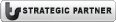Video editing software
#1
Video editing software
I just have the basic iMovie that came with my MacBook. Easy, intuitive, but no features whatsoever. Specifically, how do you blur out portions of the video (i.e. license plates )? I assume that's not a feature of the base iMovie app?
)? I assume that's not a feature of the base iMovie app?
What are your recs for a good editing program for the beginner/intermediate user?
 )? I assume that's not a feature of the base iMovie app?
)? I assume that's not a feature of the base iMovie app?What are your recs for a good editing program for the beginner/intermediate user?
#4
#5
Final Cut Express is definitely the way to go if you don't need the whole suite. It has way more power than iMovie, but if you are just looking to blur out a license plate, it may be worth just searching for an iMovie effect you could download and use.
#6
Well, blurring is just one effect that would be nice to have. But I'm not making feature films here. Would just be nice to have some more options than adding text or inserting transitions. FCE it is. Thanks for the recs!
#7
Bought FCE 4 over the weekend. Been playing with it and I gotta say it is NOT intuitive at all. My first clip.
https://teamspeed.com/forums/997-996...tml#post667962
https://teamspeed.com/forums/997-996...tml#post667962
#8
Neither is driving a GT3 in anger. It's not supposed to be. It's a tool for professionals to do a very specific job, which means there's a learning curve involved. There are many good resources out there for learning Final Cut, and once you get the timeline and workflow down, you'll be in good shape.
As for blurring license plates, you want to create a matte over the plate area and then apply a blur filter to it. The trick is if the video moves, you must re-adjust the matte every few frames. Tedious, but just about everything in professional video editing is.
As for blurring license plates, you want to create a matte over the plate area and then apply a blur filter to it. The trick is if the video moves, you must re-adjust the matte every few frames. Tedious, but just about everything in professional video editing is.
#9
Neither is driving a GT3 in anger. It's not supposed to be. It's a tool for professionals to do a very specific job, which means there's a learning curve involved. There are many good resources out there for learning Final Cut, and once you get the timeline and workflow down, you'll be in good shape.
As for blurring license plates, you want to create a matte over the plate area and then apply a blur filter to it. The trick is if the video moves, you must re-adjust the matte every few frames. Tedious, but just about everything in professional video editing is.
As for blurring license plates, you want to create a matte over the plate area and then apply a blur filter to it. The trick is if the video moves, you must re-adjust the matte every few frames. Tedious, but just about everything in professional video editing is.
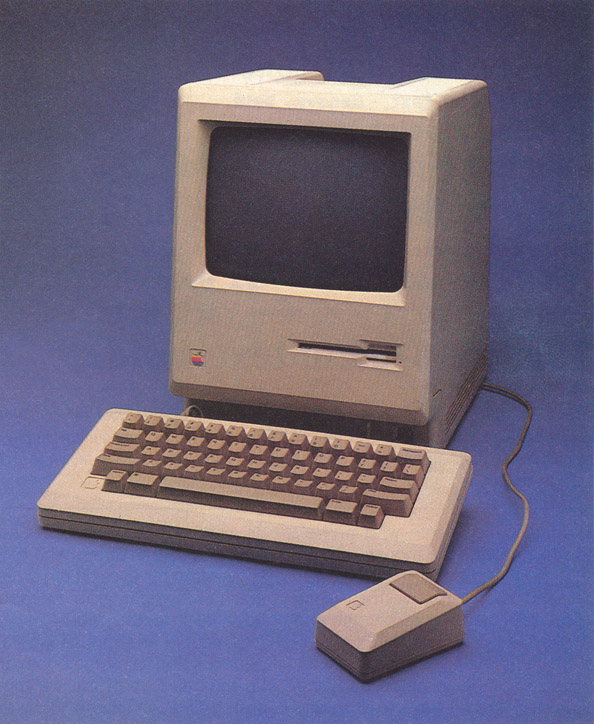
I finally figured out how to do the blur thing. But after an hour of trying to create and insert a simple title page at the beginning of my vid, I gave up

#10
Looks like you did the right thing; get in and play around a bit... just like jr. high