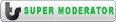uh-oh ... screen problem?
#1
uh-oh ... screen problem?
Is this the first "problem" thread for teamspeed? Hey at least it's not a girlfriend problem thread. 
I just got a pimpin' 22" Samsung screen a month ago ... and just noticed today I have what I can best describe as blurry columns. Not totally blurry, but on text, it looks like there's a little shadow ... very annoying. It's app. 1" of sharp normal stuff, then 1" of blurry, then 1" of sharp again ... etc etc.
Is this my screen wanting to meet Mr Warranty, or is it my computer sending the wrong signal?
My PC is a 3 year old Vaio, with ATI Mobility Radeon 9700 and the latest drivers. I'm running at native resolution (1680x1050) and 60Hz ... same settings since day one.
What gives? Can anyone enlighten me a bit?
TIA
edit - forgot to mention it's the same thing wether I'm on Firefox or Word, and the laptop screen (I run both at the same time) is perfect ...

I just got a pimpin' 22" Samsung screen a month ago ... and just noticed today I have what I can best describe as blurry columns. Not totally blurry, but on text, it looks like there's a little shadow ... very annoying. It's app. 1" of sharp normal stuff, then 1" of blurry, then 1" of sharp again ... etc etc.
Is this my screen wanting to meet Mr Warranty, or is it my computer sending the wrong signal?
My PC is a 3 year old Vaio, with ATI Mobility Radeon 9700 and the latest drivers. I'm running at native resolution (1680x1050) and 60Hz ... same settings since day one.
What gives? Can anyone enlighten me a bit?
TIA
edit - forgot to mention it's the same thing wether I'm on Firefox or Word, and the laptop screen (I run both at the same time) is perfect ...
Last edited by Z0RR0; 02-05-2008 at 01:46 PM.
#4
Indeed it does look clean on a screen shot (looking at it on the laptop screen).
Am I crazy for thinking this means the 22" screen is faulty?
I'll take a picture, see if the results is okay-ish ...
edit - here's the picture (click for 1600 resolution)!

Forget the diagonal streaks, that's just the camera seeing things ... but you can clearly see the blurry columns, the picture makes them look worse than they actually are ... first line the then lem then or t ... etc etc
Am I crazy for thinking this means the 22" screen is faulty?
I'll take a picture, see if the results is okay-ish ...
edit - here's the picture (click for 1600 resolution)!

Forget the diagonal streaks, that's just the camera seeing things ... but you can clearly see the blurry columns, the picture makes them look worse than they actually are ... first line the then lem then or t ... etc etc
Last edited by Z0RR0; 02-05-2008 at 01:59 PM.
#5
Nevermind, figured it out. Noticed my window was slightly bigger than the screen itself ... went into the settings and found the culprit.
Quite obviously, the "coarse" setting was wrong. What it does, why it's called like this or why it lost its setting is beyond me, but it's fixed. Oddly enough the auto-adjust-everything-one-click couldn't figure it out either.
But it works fine now! Woot!
Quite obviously, the "coarse" setting was wrong. What it does, why it's called like this or why it lost its setting is beyond me, but it's fixed. Oddly enough the auto-adjust-everything-one-click couldn't figure it out either.
But it works fine now! Woot!
Thread
Thread Starter
Forum
Replies
Last Post
Bookmarks
Currently Active Users Viewing This Thread: 1 (0 members and 1 guests)