SPEEDRIVEN | S63 + Block Tuner info. thread
#1
SPEEDRIVEN | S63 + Block Tuner info. thread

A few days ago, this gorgeous S63 AMG showed up at Speedriven's Palatine, IL garage - presenting a perfect opportunity to illustrate how our Speedriven Block Tuner worked on newer Mercedes / AMGs. The following is a step-by-step photo guide for those of your who've been asking some specific questions - I hope this answers some of them!
1 UNLOCKING THE ECU
On the 63-series AMGs, the ECU still has to come out of the car and get sent to Speedriven to be "unlocked". On the S63, the ECU is located under the hood, at the base of the windshield, on the driver's side (shown).

The ECU is usually sent back the day we receive it here at Speedriven, so if you drop the ECU into a FedEx box on Monday afternoon, you'll be back on the road by 10AM Wednesday. Now that the ECU is "unlocked" you'll be able to write to it using the Block Tuner (think of the old 3.5" floppy disks).
2 WRITING TO THE ECU
NOTE: reading the ECU won't be a necessary step on a 63, because we can load a Speedriven file on the ECU while it's being unlocked, and ship the Block Tuner with the stock software and the Speedriven ECU Software so you wouldn't need to read out the ECU. Unlocking the ECU is not detectable by the dealer.
The Block Tuner connects to your computer using a mini-USB/USB cable.

The process for loading a file from your computer to the Block Tuner is the same as a USB thumb drive or external hard drive. Just drag and drop the file into the Block Tuner folder (shown here, on a Mac).
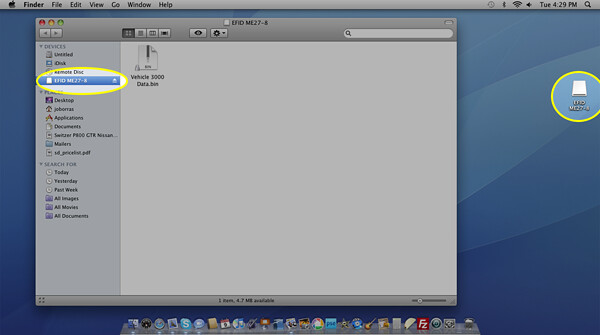
You can load 2 files on the Block Tuner, and select between them using the physical switch on the Block (up/down = stock/tuned, or pump gas/race gas, or tuner 1/tuner 2 for a comparison, for example).
Once that's done, you can remove the Block Tuner from the computer. Select the file you'd like to load onto the car by putting the switch in either the up or down position, then plug the Block into the OBDii port, under the dash (below) ...

... turning the key to the "on" position will initiate a programming cycle. The gauges will start to react and the engine fans will start running throughout the cycle.
Once the programming is complete, the Block Tuner's LED will glow green. Turn off the car, remove the Block Tuner, and you're ready to go with a new file loaded on the car. :y
If you ever want to put your ECU back to stock, make sure there is a stock setting on the Block Tuner, select the stock file by setting the switch to the appropriate up or down position, and load the file to the ECU (following the included manual, of course).
That's it! I hope this answers some of your questions and THANK YOU for reading this far.
Thread
Thread Starter
Forum
Replies
Last Post
calypso
General Automotive & SUV Forum
0
02-16-2011 12:19 PM
Bookmarks
Currently Active Users Viewing This Thread: 1 (0 members and 1 guests)










